haeywa app • February 24 2026 • 2 min read
Expense-tracking software has become an indispensable tool for individuals and businesses alike. Whether you're managing your personal finances or handling the financial aspects of a company, these software solutions can streamline the process, improve accuracy, and save valuable time. In this step-by-step guide, we will walk you through the process of using expense-tracking software effectively.
Before diving into expense tracking, it's crucial to select the right software for your needs. Consider factors such as your budget, the size of your organization, and the features you require. A popular option is haeywa, the ease of setting up your business petty cash expenses with haeywa makes it a great choice. To explore it further, book a quick demo to learn how you can leverage haeywa for your business. Ensure the software aligns with your specific financial goals and integrates seamlessly with your existing tools if needed.
Once you've chosen the right software, the next step is to set it up. This typically involves creating an account, customizing your expense categories, and configuring your preferences. You might also need to connect your bank accounts, and credit cards, or import data from other financial sources to kickstart your expense tracking.
Now comes the core of expense tracking—recording your expenses. Follow these sub-steps:
a. Manual Entry: You can manually input your expenses by entering details like date, amount, category, and description. This is useful for cash transactions or situations where electronic records are not available.
b. Receipt Scanning: Many expense tracking software solutions allow you to snap photos of your receipts using a mobile app. The software can then extract the relevant information from the image, saving you time on manual data entry.
c. Bank and Credit Card Sync: If your software offers this feature, connect your bank and credit card accounts. The software will automatically import your transactions, and you can categorize them accordingly.
Categorizing expenses helps you get a clear picture of where your money is going. Most expense tracking software comes with predefined categories like "food," "transportation," and "office supplies." However, you can often customize these categories to better suit your needs. Accurate categorization is essential for generating meaningful reports and insights.
Consistently tracking expenses is only part of the process; you also need to monitor and review your financial data regularly. This involves:
a. Regular Updates: Record expenses as they occur to avoid forgetting or misplacing receipts. Set aside dedicated time each week or month to update your records.
b. Review Transactions: Periodically review your transactions to spot any discrepancies or errors. Ensure all expenses are appropriately categorized.
c. Budgeting: Use your expense tracking software to create and monitor budgets. This will help you stay on top of your spending and identify areas where you may need to cut back.
Most expense tracking software allows you to generate various reports, such as expense summaries, income statements, and cash flow reports. These reports provide valuable insights into your financial health and can aid in decision-making. Use these reports to identify patterns, trends, and opportunities for improvement.
If you're using expense tracking software for business purposes, ensure that your expense reports comply with tax regulations and company policies. Keep copies of receipts and documentation, and regularly back up your expense data to prevent data loss.
Don't hesitate to reach out to customer support or consult training resources provided by the software vendor if you encounter any challenges or have questions about using the software effectively. Many vendors offer tutorials, webinars, and customer support to assist users.
Conclusion
Using expense tracking software can significantly simplify the process of managing your finances, whether for personal or business purposes. By following this step-by-step guide and maintaining consistency in tracking and reviewing your expenses, you'll gain better control over your financial situation and make informed decisions for a more secure financial future.
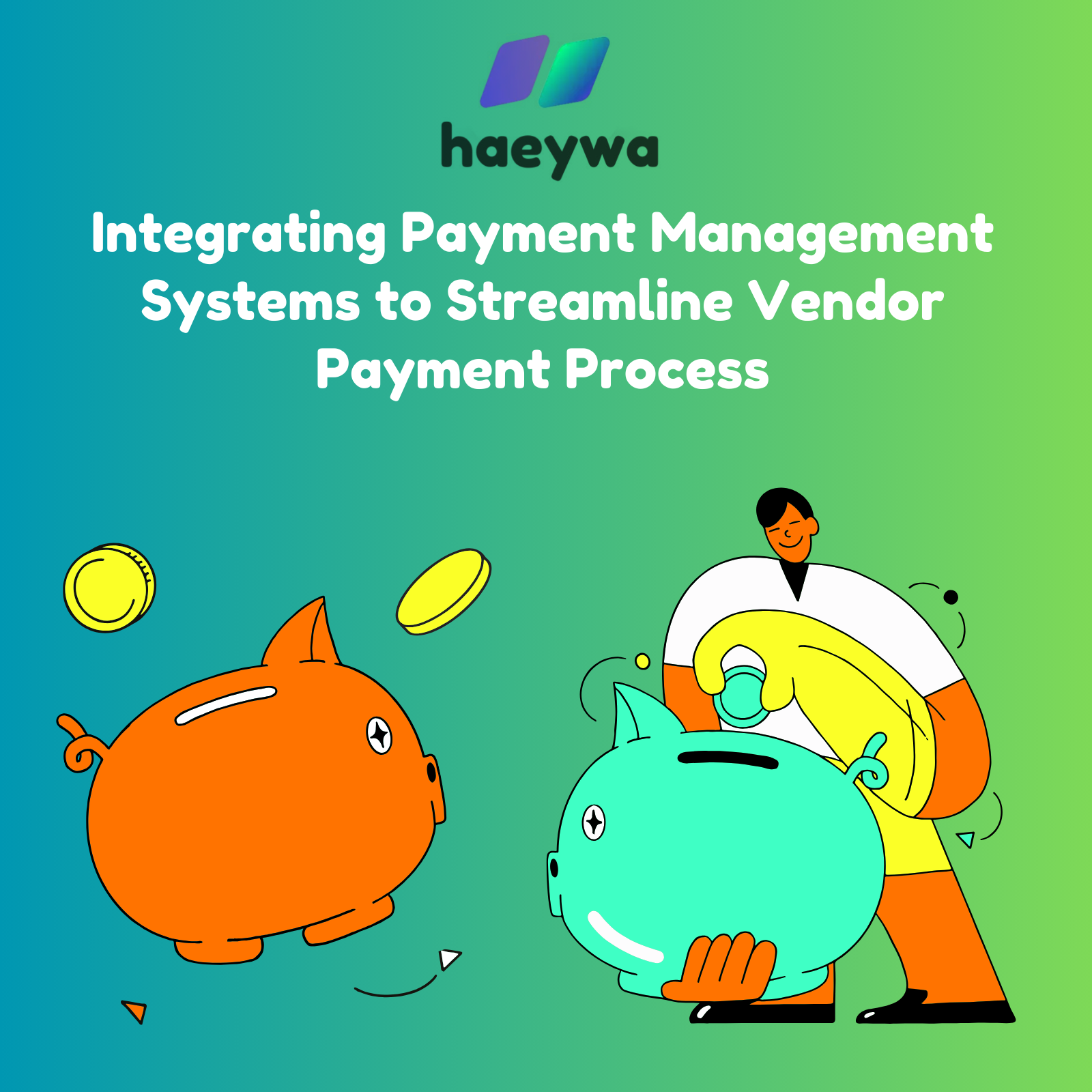
Discover how integrating payment management systems can simplify vendor payments, enhance efficiency, and reduce errors for businesses of all sizes.
3 min read
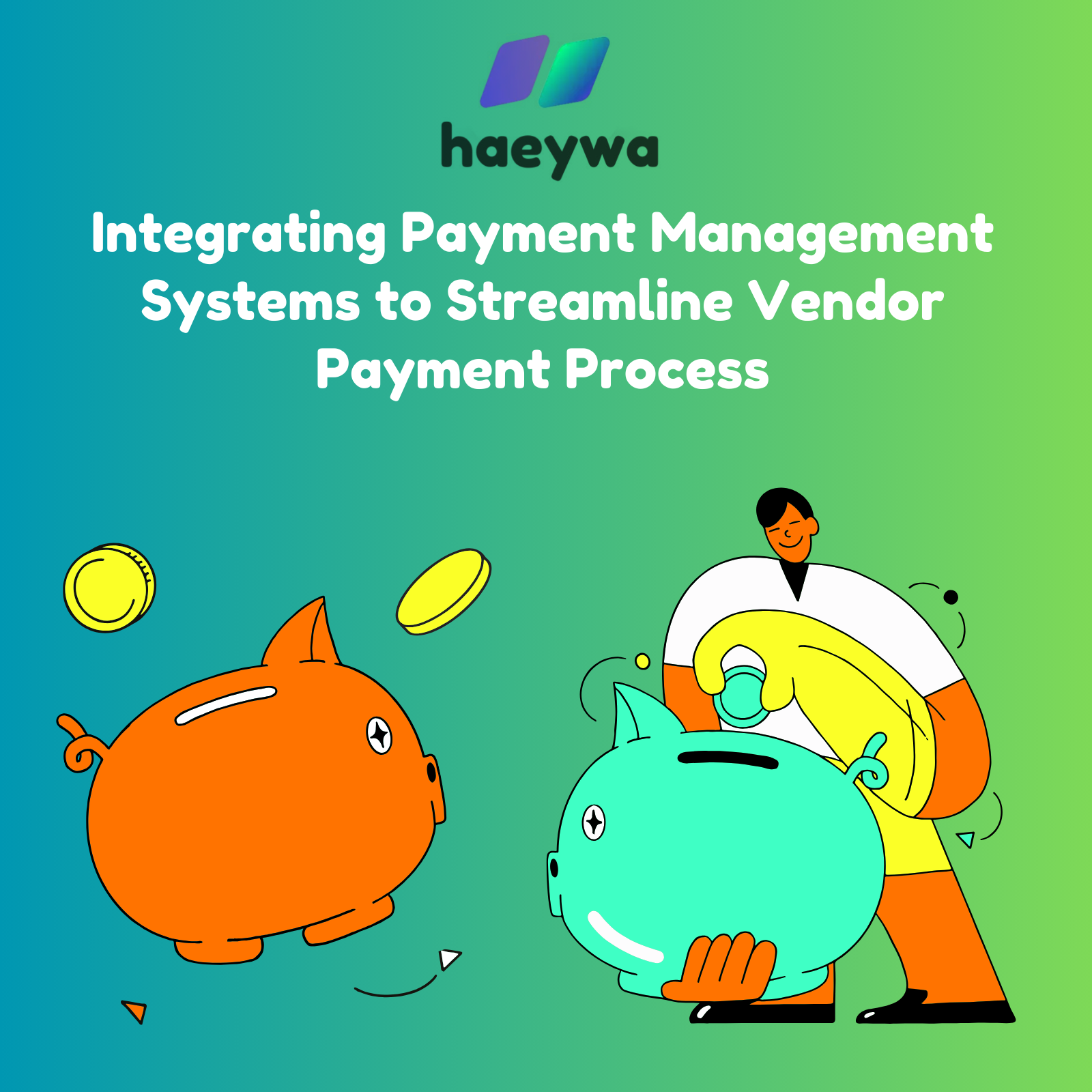
Streamline your vendor payment process by integrating advanced payment management systems for improved efficiency and accuracy.
4 min read

Simplify petty cash management with modern digital tools that ensure accuracy, efficiency, and transparency for businesses of all sizes.
4 min read