haeywa apps • February 22 2026 • 2 min read
In the fast-paced and dynamic business environment, effective expense management is crucial for the success of any organization. Manual expense tracking can be time-consuming, error-prone, and inefficient. This is where Expense Management Software comes into play. In this comprehensive guide, we will explore the ins and outs of Expense Management Software, its benefits, key features, and how it can revolutionize the way businesses handle their finances.
Expense Management Software is a technological solution designed to streamline and automate the entire expense management process. From capturing receipts to reimbursement, these tools provide a centralized platform for managing and tracking business expenses efficiently.
1. Time and Cost Savings: Automating expense processes reduces the time spent on manual data entry and approval workflows, leading to significant cost savings.
2. Accuracy and Compliance: Expense Management Software minimizes errors associated with manual data entry, ensuring accurate financial reporting and compliance with regulatory standards.
3. Visibility and Control: Gain real-time visibility into expenses, enabling better control over spending patterns and budget adherence.
4. Enhanced Employee Productivity: Employees can submit expenses on the go, leading to quicker reimbursement cycles and increased productivity.
1. Receipt Capture: The ability to capture receipts digitally using mobile devices or scanners, eliminating the need for paper receipts.
2. Automated Expense Approval Workflows: Streamlining the approval process with automated workflows, reducing delays and ensuring compliance.
3. Integration Capabilities: Seamless integration with other financial systems, such as accounting software and ERP solutions, for a unified financial management approach.
4. Policy Enforcement: Customizable policy settings to enforce compliance with company spending policies and regulatory requirements.
5. Reporting and Analytics: Robust reporting tools to analyze spending patterns, identify cost-saving opportunities, and make informed financial decisions.
1. Scalability: Ensure the software can grow with your business and accommodate an increasing number of users and transactions.
2. User-Friendly Interface: Look for an intuitive interface that is easy for employees to navigate, reducing the learning curve.
3. Mobile Accessibility: A mobile-friendly application allows employees to submit expenses on the go, improving efficiency and compliance.
4. Vendor Reputation and Support: Choose a reputable vendor with a track record of providing reliable software and excellent customer support.
1. Training and Onboarding: Provide comprehensive training to users to ensure they understand how to use the software effectively.
2. Communication: Communicate the benefits of the new system to employees and address any concerns or questions they may have.
3. Continuous Evaluation and Optimization: Regularly evaluate the system's performance and gather feedback to make necessary adjustments for optimal efficiency.
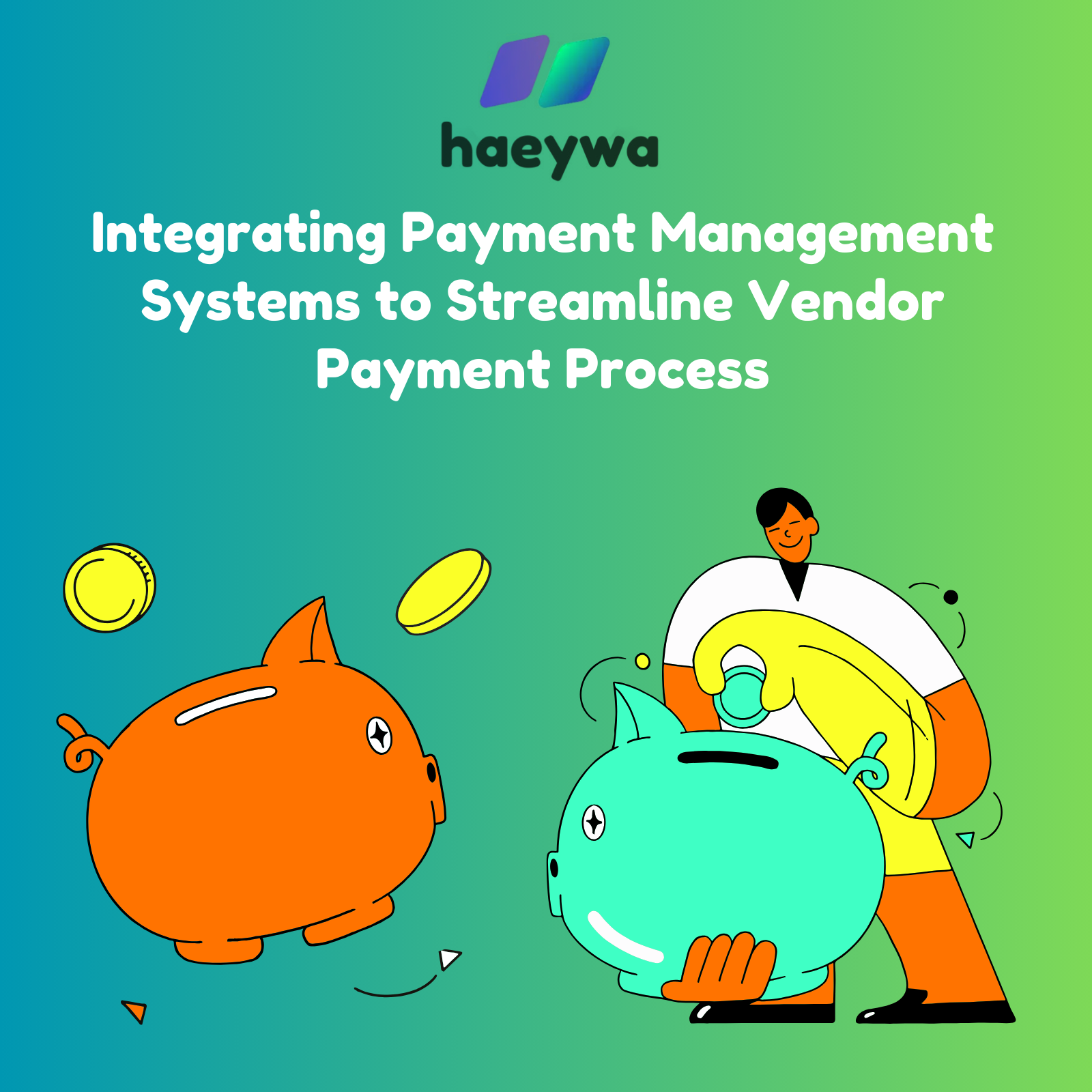
Discover how integrating payment management systems can simplify vendor payments, enhance efficiency, and reduce errors for businesses of all sizes.
3 min read
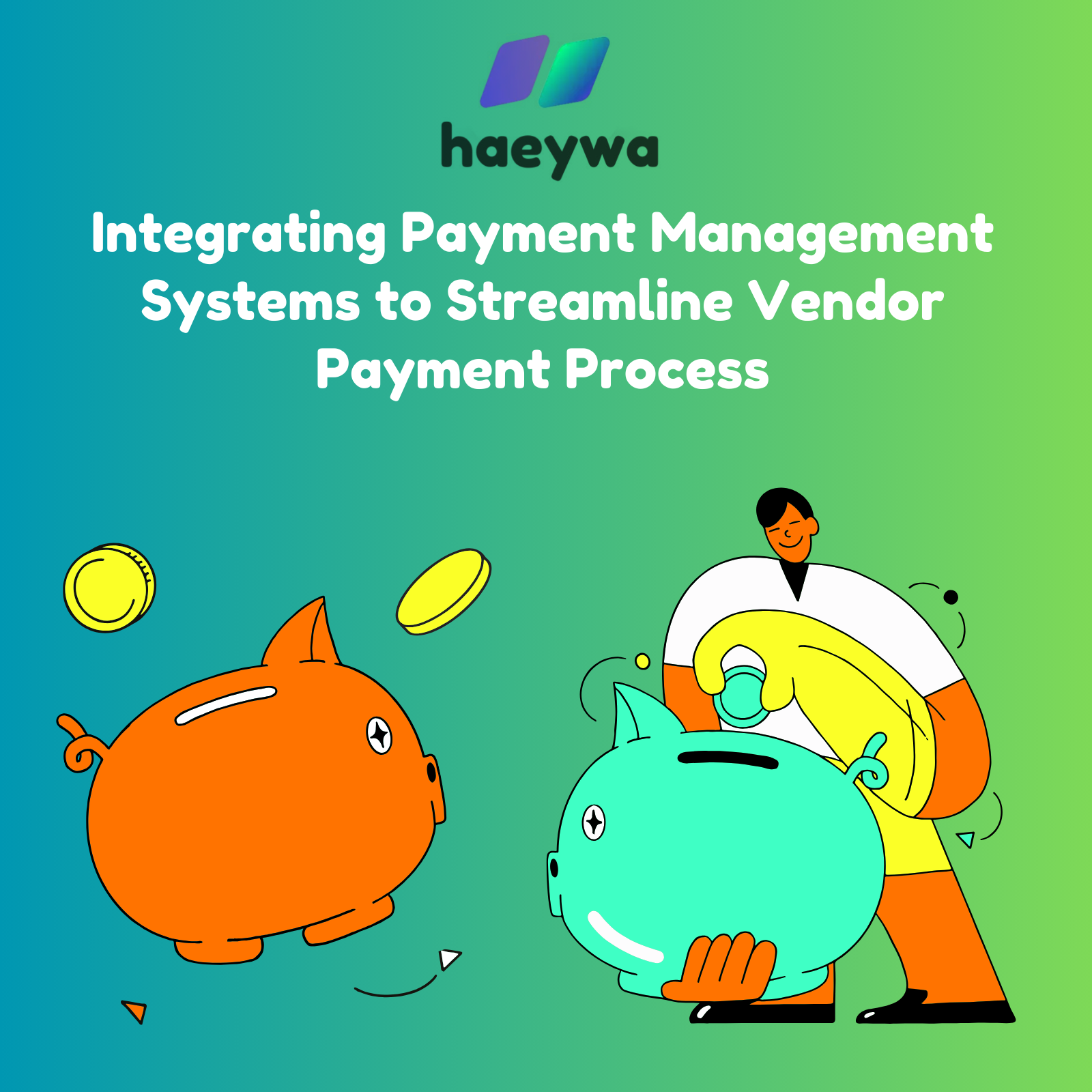
Streamline your vendor payment process by integrating advanced payment management systems for improved efficiency and accuracy.
4 min read

Simplify petty cash management with modern digital tools that ensure accuracy, efficiency, and transparency for businesses of all sizes.
4 min read