haeywa apps • February 20 2026 • 2 min read
In today's fast-paced world, managing finances effectively is crucial for achieving financial stability and peace of mind. Fortunately, with the advancement of technology, we now have powerful tools at our fingertips to help us track and control our expenses. One such tool is the Expense Manager App, a handy solution designed to streamline the process of tracking and managing your finances. In this blog post, we'll explore how you can get the most out of your Expense Manager App, ensuring you stay on top of your finances and achieve your financial goals.
Before diving into the intricacies of using an Expense Manager App, it's essential to understand its basic functionality. An Expense Manager App is a digital tool that allows you to record, categorize, and track your expenses efficiently. It typically features intuitive interfaces, customizable categories, and insightful reports to help you gain a clear understanding of your spending habits.
With numerous Expense Manager Apps available in the market, it's crucial to choose the one that best suits your needs. Look for features such as automatic expense tracking, budgeting tools, bill reminders, and synchronization across multiple devices. If you're in India, consider searching for the "best expense manager app India" to find options tailored to your local requirements.
Once you've selected the best Expense Manager App for your needs, take some time to set up your accounts and categories. Input your bank account details, credit card information, and any other financial accounts you wish to track. Next, customize your expense categories to reflect your spending patterns accurately. This step will ensure that you can categorize your expenses efficiently and gain valuable insights into your spending habits.
Consistency is key when it comes to using an Expense Manager App effectively. Make it a habit to track your expenses regularly, ideally on a daily or weekly basis. Whenever you make a purchase or incur an expense, log it into the app immediately. This practice will help you stay accountable and aware of your spending habits in real time.
Most Expense Manager Apps come with built-in budgeting tools to help you set financial goals and track your progress. Take advantage of these features by setting realistic budgets for various expense categories, such as groceries, entertainment, and utilities. Monitor your spending against these budgets regularly and adjust them as needed to stay on track.
One of the most valuable aspects of an Expense Manager App is its ability to provide insights into your spending patterns. Take the time to review the reports and analysis features offered by the app. Identify areas where you're overspending or where you can cut back to save more effectively. Use this information to make informed financial decisions and improve your overall financial health.
To ensure seamless access to your financial data, make sure your Expense Manager App is synced across all your devices. Whether you're using a smartphone, tablet, or computer, having access to your expense data anytime, anywhere will help you stay organized and in control of your finances.
Beyond basic expense tracking, many Expense Manager Apps offer additional features to enhance your financial management experience. Look for features such as receipt scanning, bill reminders, investment tracking, and goal setting. By leveraging these additional features, you can take your financial management to the next level and achieve your long-term financial goals more effectively.
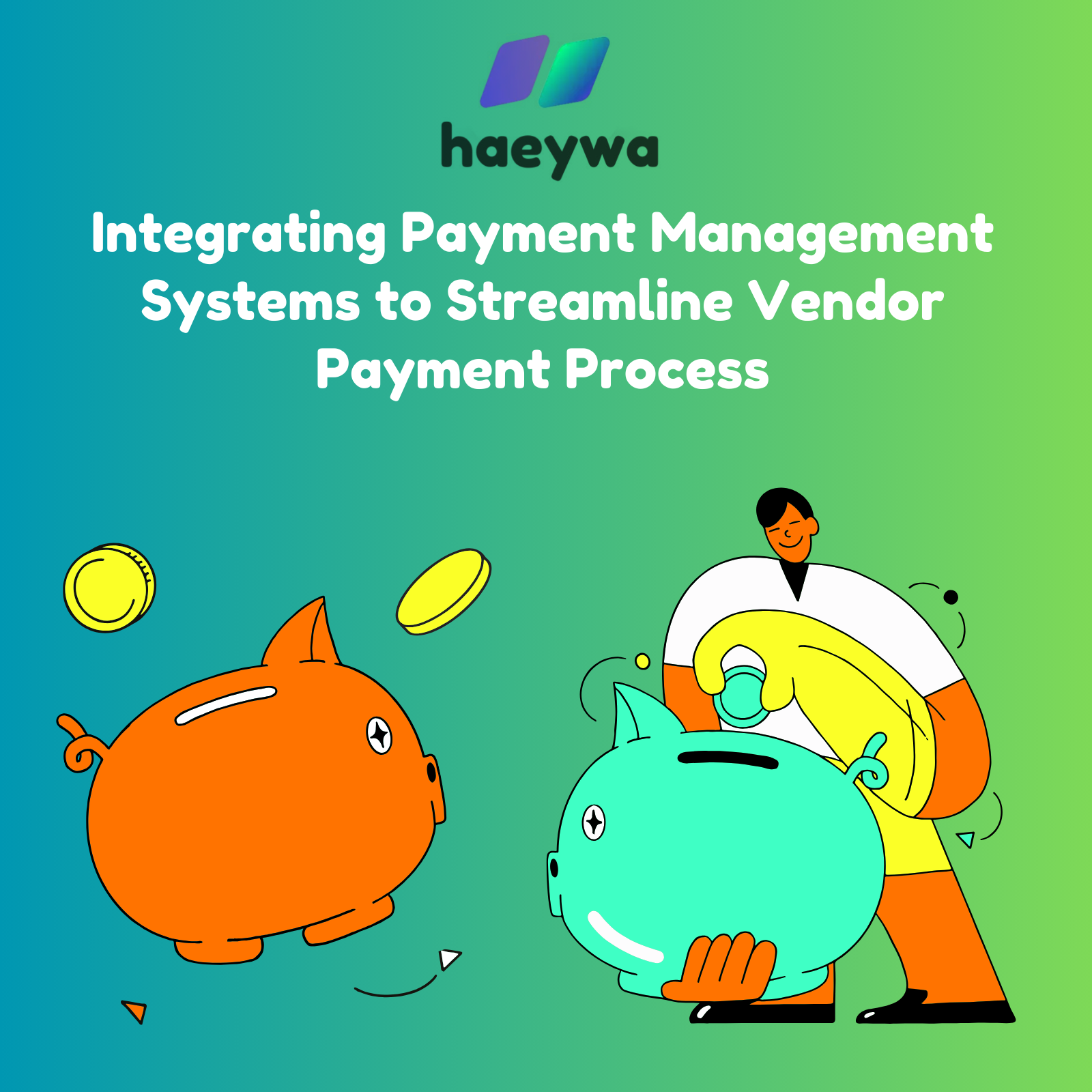
Discover how integrating payment management systems can simplify vendor payments, enhance efficiency, and reduce errors for businesses of all sizes.
3 min read
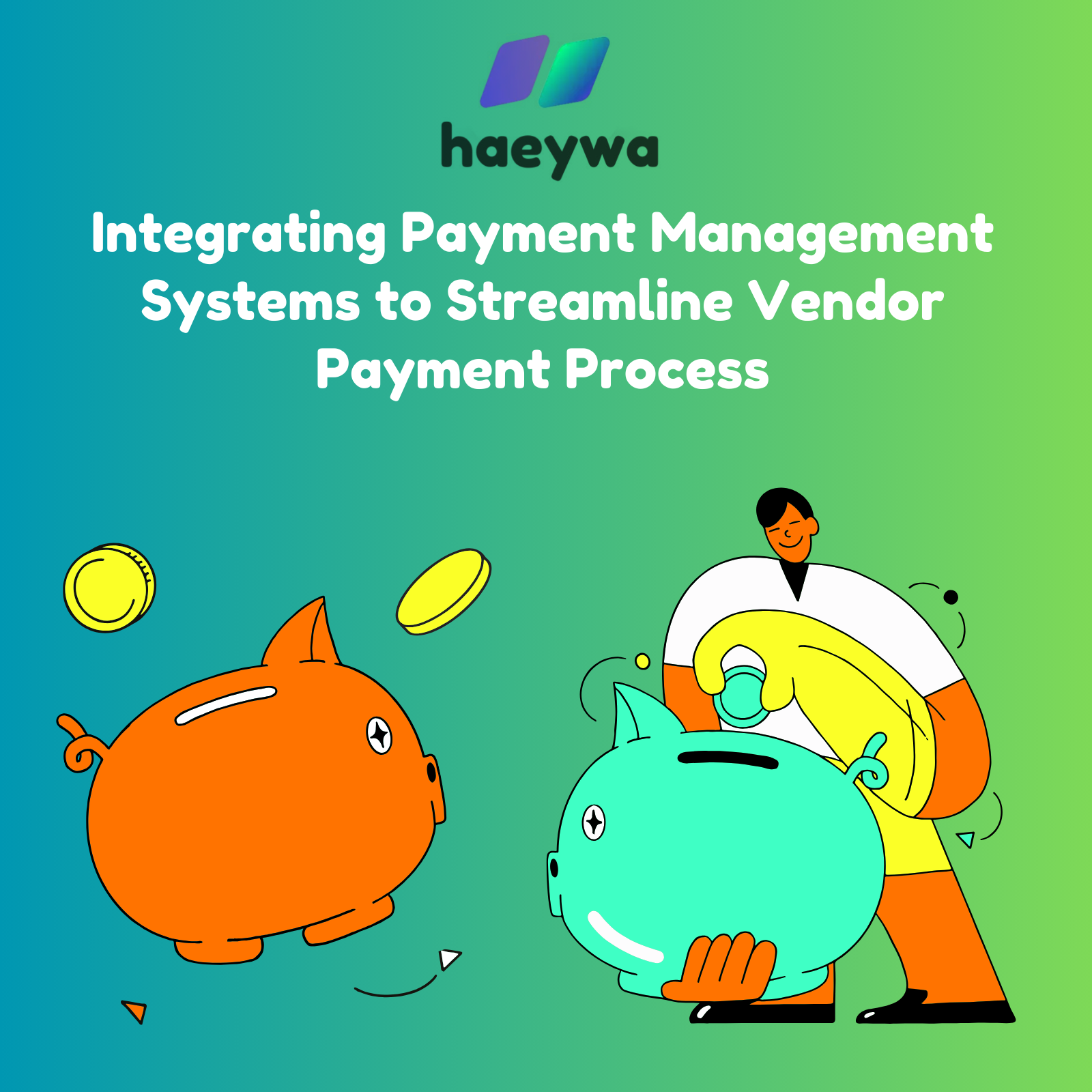
Streamline your vendor payment process by integrating advanced payment management systems for improved efficiency and accuracy.
4 min read

Simplify petty cash management with modern digital tools that ensure accuracy, efficiency, and transparency for businesses of all sizes.
4 min read